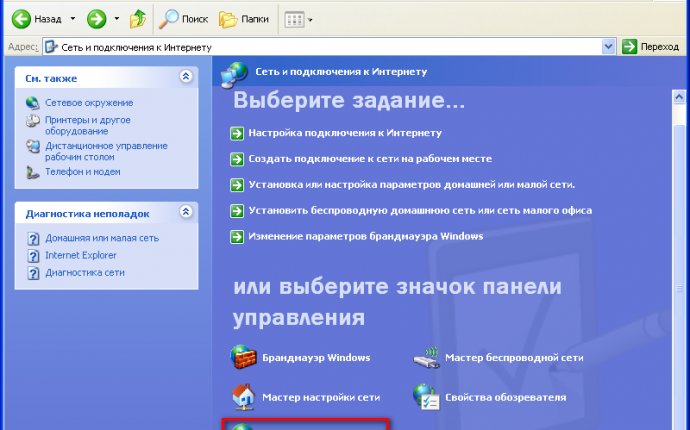
Internet Setting Xp
Get over the control window. (Puske) , Structure , Control room:
Open the control window where you find the grid connection badge:
Click on the grid connection badge twice. A single window opens:
Find Master's badge for new connections or create new connections, and click on it. There will be a master's window:
Press the button next.
In the newly emerging windows follow what is shown in the drawings below:
After the action has been taken, there will be a window of the connection in which you press the button of the Army:
In the new window, move into the safe deposit box and take off the box, the data encryption is required (once shut off), after which you press the button, OK:
In the new window, put the user in the field: your name is the user on the network (usually small letters!) and in the field, your password on. Internet connection (only you know him). The user name and password may also be inserted:
The construction is complete. Now you can press the button if you want to connect to the Internet right now.









