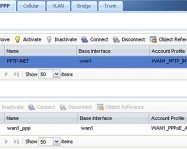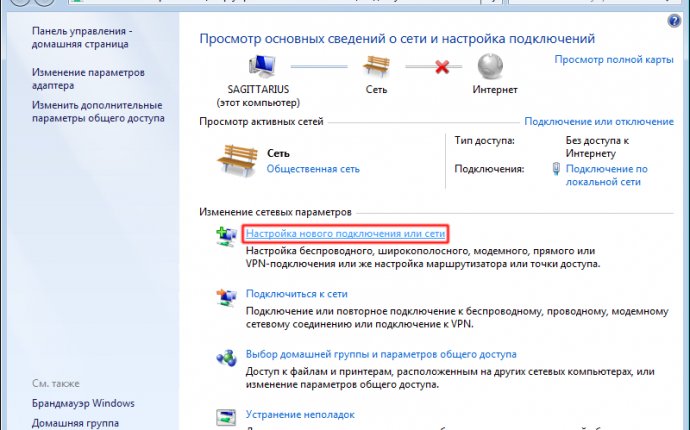
Internet Connections
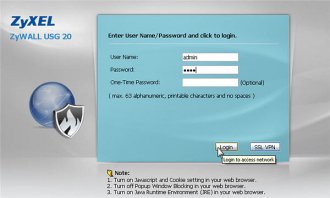 Example of construction of the ZyWALL USG hardware lock for Internet connection under PPTP/PPPoE protocol.
Example of construction of the ZyWALL USG hardware lock for Internet connection under PPTP/PPPoE protocol.
In this article, we consider the example of the construction of the ZyWALL USG hardware lock for Internet connection under PPTP/PPPoE.
Get on to the hardware lock web conference room. Start the browser (e.g. Internet Explorer) and in the field of Address, dial 192.168.1. 1.
There will be an invitation to introduce the user ' s name (User Name) and password (Password) to enter the device ' s menu. On default, the user ' s name admin and password 1234.
Make sure for safety change the default password 1234. To this end, insert a new password twice in the New Password and Retype to Confirm and press the Apply button. If you don't want to change the password, press the Ignore button.
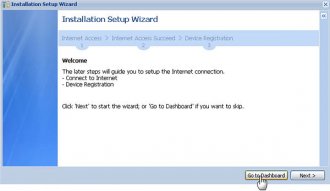 Installation Setup Wizard. Press the button Go to Dashboard to move to the menu of the web-fib.
Installation Setup Wizard. Press the button Go to Dashboard to move to the menu of the web-fib.
In order to set up the connection, go to the Object Circuit ISP Account and create a new connection.
Press the button Add for new connections♪
 The value of the pptp (when the PPTP protocol is used) or pppoe (when the PPPoE protocol is connected) should be selected in the field Protocol. In Encryption Method, set nomppe value unless MPPE data encryption protocol is used. In the Authentication Type field, indicate the authentication protocol. If you do not know what protocol is used, you recommend Chap/PAP.
The value of the pptp (when the PPTP protocol is used) or pppoe (when the PPPoE protocol is connected) should be selected in the field Protocol. In Encryption Method, set nomppe value unless MPPE data encryption protocol is used. In the Authentication Type field, indicate the authentication protocol. If you do not know what protocol is used, you recommend Chap/PAP.
In the fields Username and Password, specify the user ' s name (logine) and password for Internet access. The IP server needs to indicate the IP address of the PPTP-server (the field is only relevant for PPTP protocol connectivity).
If the IP address PPTP and WAN-interface are located in different sub-networks, an additional route should be built (see Note 2).
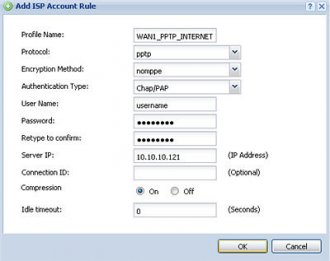 Go to the menu. Network verbal Interface and on the PPP mortgage in the User Configuration section create a new rule.
Go to the menu. Network verbal Interface and on the PPP mortgage in the User Configuration section create a new rule.
In the Add PPPoE/PPTP window in the Base Interface and Zone fields, specify the main interface and area respectively, and in the Account Profile field indicate the previously established ISP Account rule. In section IP Address Assignment, specify the value of Get Automatically if the machine lock is automatically required to obtain the IP address after connection to PPPoE/PPTP servers.
Then move to Trunk and in the User Configuration section create a new tranq.
We draw your attention to the fact that the PPP-Interface (in our example, PPTP-INET) should be the only member of the new market.
In Default WAN Trunk, select the User Configured Trunk and indicate the previously created user tranq (in our example PPTP_TRUNK).